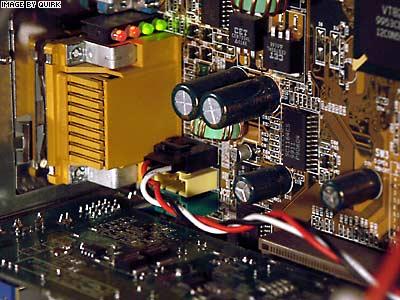
Frustration, thy name is PC.
Ok, here’s the scoop: My wife’s PC needed a new video card, so I went and got her one on Monday. I’m a Mac user, so I’m fairly spoiled when it comes to installing computer stuff. It’s not unusual for something that’s cross-platform compatible to have two or three pages of installation instructions for Windows machines for each paragraph of Mac instructions. This particular card was one of that ilk. Four pages for the PC instructions, three lines for the Mac.
The PC instructions distilled down to a few salient points:
- Start up the PC
- Uninstall the drivers for the old video card
- Shut down the PC
- Swap the new card for the old
- Start the PC up again
- Install the drivers from the CD
- Reboot, and all is sunshine and light
And things would probably have worked out OK, if it weren’t for the sudden screeching halt at step 6. The CD started to rattle around in the drive and the install failed. Rebooting and trying again didn’t help. Neither did downloading the drivers from the video card manufacturer and trying again, because at that point I discovered that the first failed install had damaged Windows’ InstallShield program.
Now, not only would the video card drivers not install, nothing else could either. Trying to re-install InstallShield from the Windows CD didn’t work, and neither did copying it off of the machine we’ve got on loan from Dirge. On top of that, the fast CD drive was now trying to throw anything put into it across the room, so all attempts to work from a CD had to use the much slower CD-RW drive.
What finally worked, after seven frustrating hours of experimentation, was totally reformatting the hard drive and reinstalling everything from scratch. As a former techie, I’d have to qualify this as a sub-optimal solution. If this had been anything other than a gaming machine it would have been much worse, but even so it was not much fun.